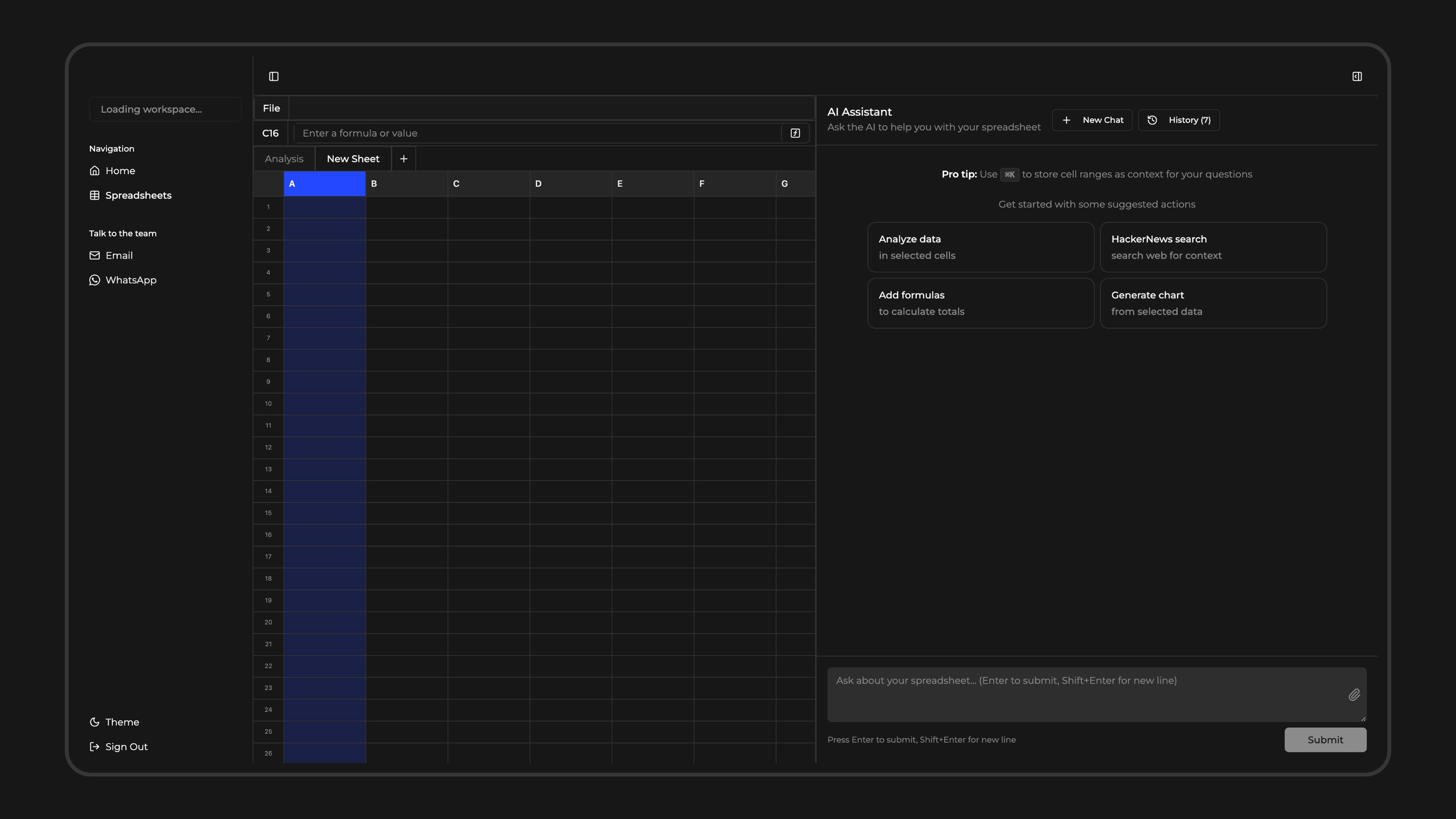Updates
Stay up to date with the latest features and improvements.
January 29, 2026
Market Research and Expansion Analysis
Superworker now simplifies market expansion analysis, giving you time back for strategic decisions.
How it works
- •Describe your business case
- •The AI runs live web research
- •Builds a structured comparison with key market data and gives a clear recommendation
Example
A California-based protein supplement brand making $400k/month needed to choose between Texas and Florida for expansion.
Superworker analyzed both markets and found that Texas has a $3.3B fitness industry, a 32% larger population, and 7.1% annual market growth. It recommended Texas and highlighted key metro hubs like Austin and Dallas.
The AI also created a visual bar chart to compare metrics and drafted a GTM roadmap, including boutique gym partnerships and events like the Arnold Classic.
Everything stays centralized in your spreadsheet.
Works great for
- •Strategic market decisions
- •Business case analysis across e-commerce use cases
- •GTM planning
January 22, 2026
Share spreadsheets
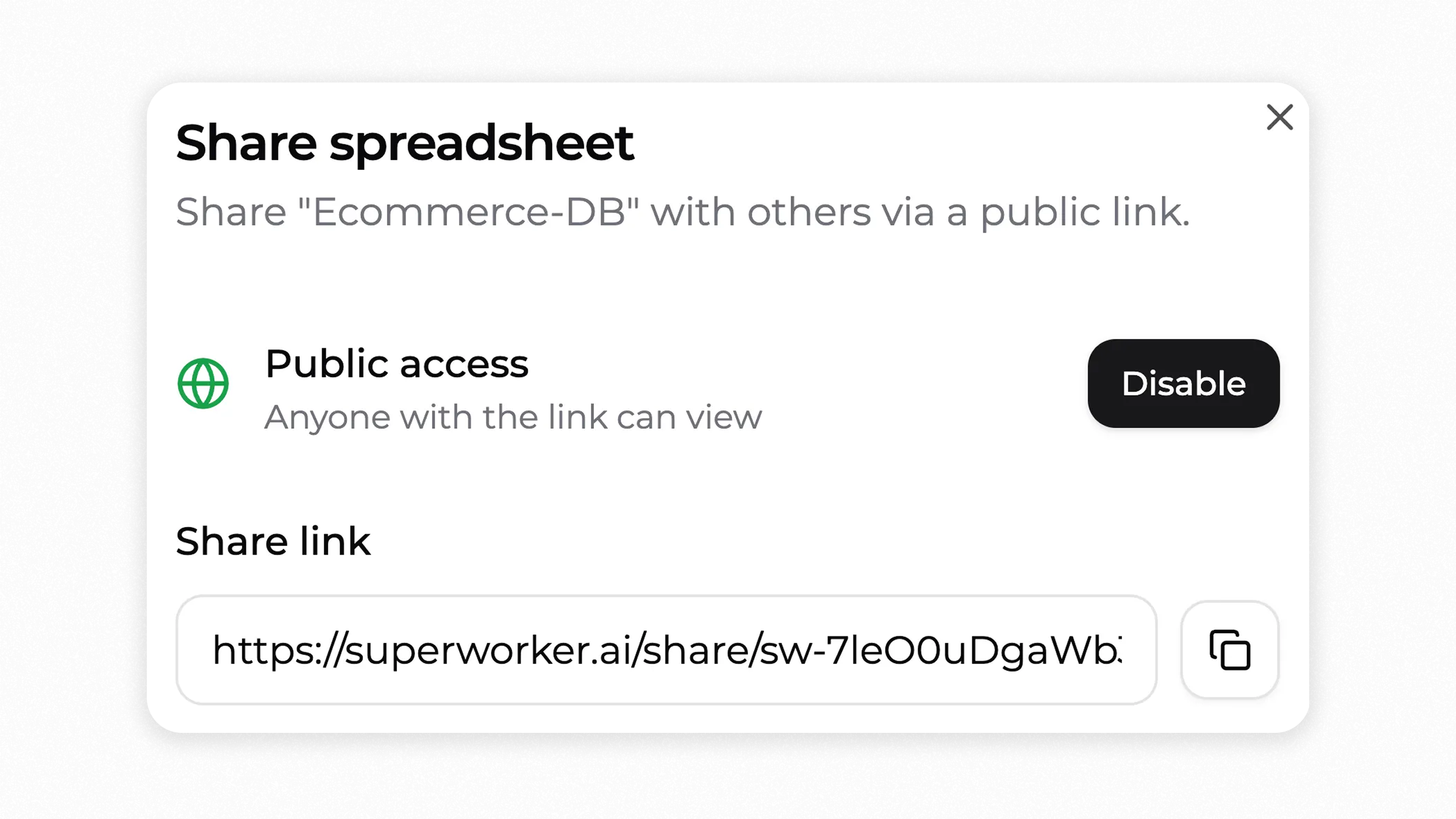
You can now share your spreadsheets instantly and work collaboratively with your team.
Old way
- •Emailing static files back and forth, managing multiple -versions, and losing track of changes.
New way
- •Share your spreadsheet with a link: everyone stays updated in real-time.
How it works
- •Open your spreadsheet and click "Share"
- •Send the link to your team, partners, or clients
Real example
An e-commerce team needed to update inventory across their sales channels. What used to be multiple emails and version confusion is now a single shared spreadsheet they update directly.
January 15, 2026
Review AI changes in your spreadsheet
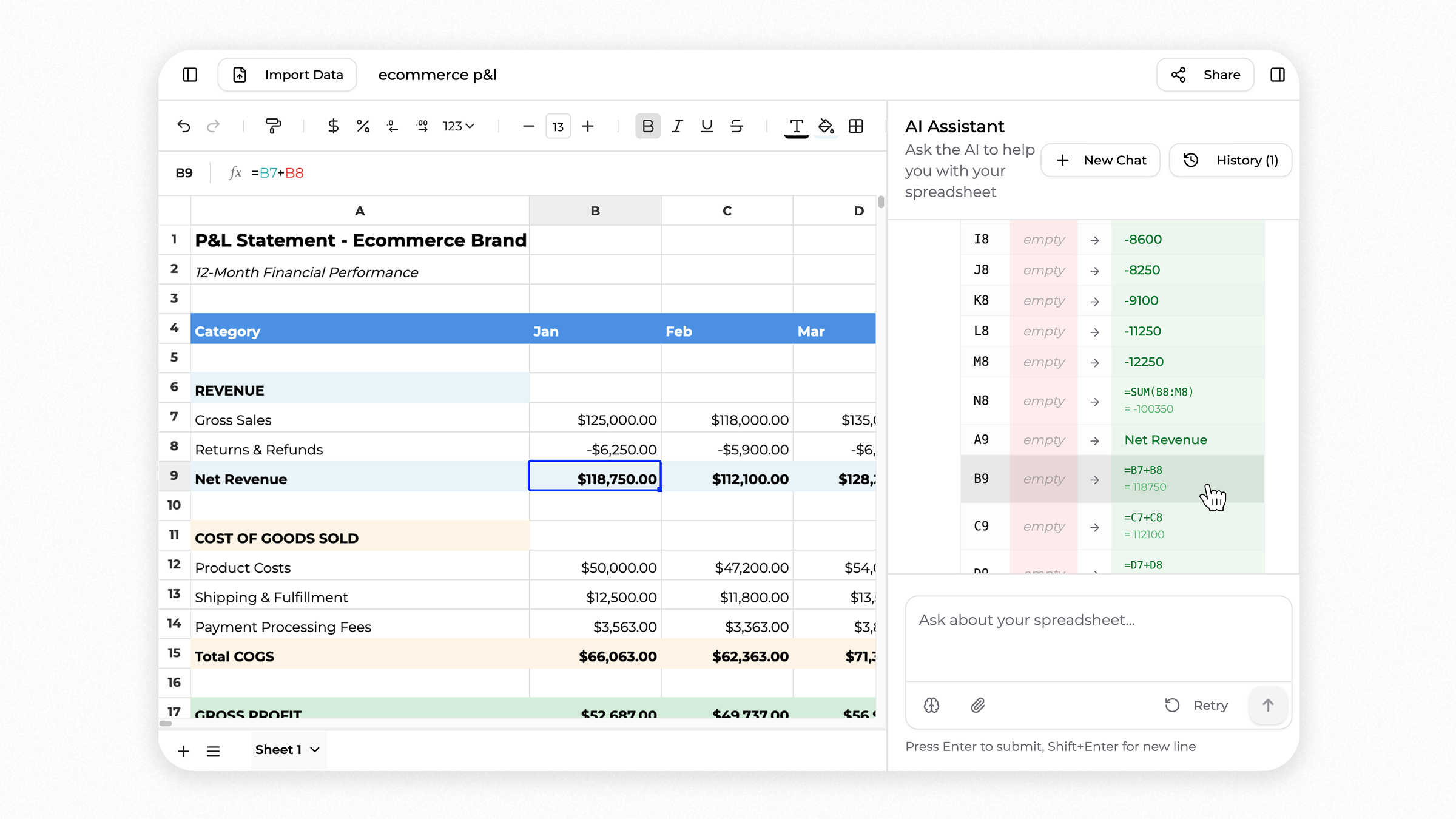
Superworker now highlights the changes the AI agent makes in your spreadsheet, so you can clearly see what was updated.
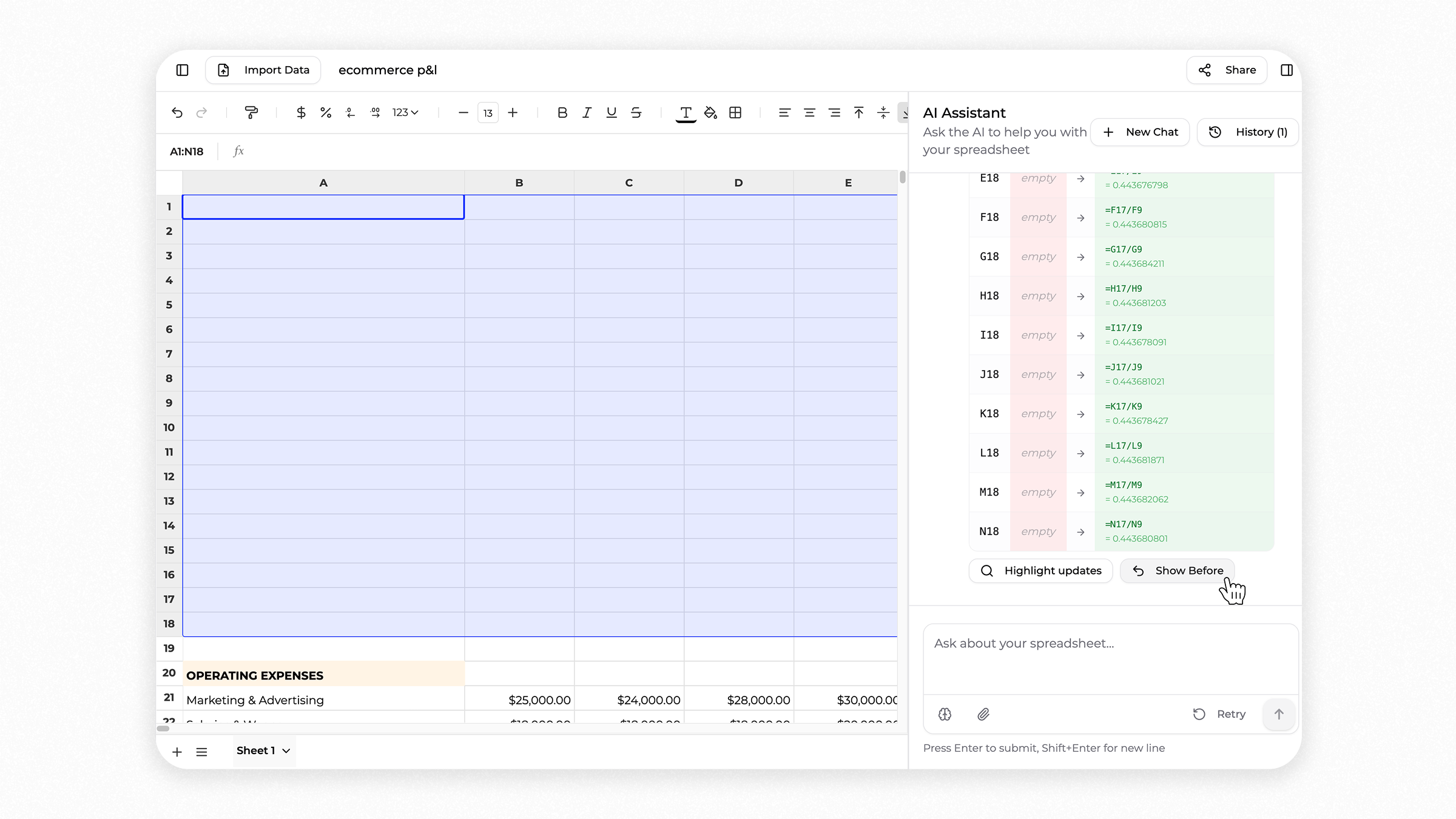
If the result is not what you expected, you can undo the AI's changes and return to how your spreadsheet looked before.
Example: Building an ecommerce P&L
A finance or ops manager at a Shopify store or DTC brand asks the AI to generate a 12 month profit and loss spreadsheet using plain language.
The AI builds the P&L directly in the spreadsheet, adding revenue, cost of goods sold, marketing spend, operating expenses, and margins across each month.
As the AI works, Superworker highlights every change it makes. You can see which cells were updated, what values or formulas were added, and how the numbers were calculated.
If something doesn't look right, you can undo the AI's changes and return to the spreadsheet as it looked before.
This makes it easier to review Shopify financial reports, ecommerce marketing budgets, or operational dashboards without losing control of your data.
Works great for:
- •Shopify P&L and margin tracking
- •DTC brand financial planning
- •Ecommerce marketing budget reviews
- •Agency client reporting
December 11, 2025
E-commerce Profitability Analysis
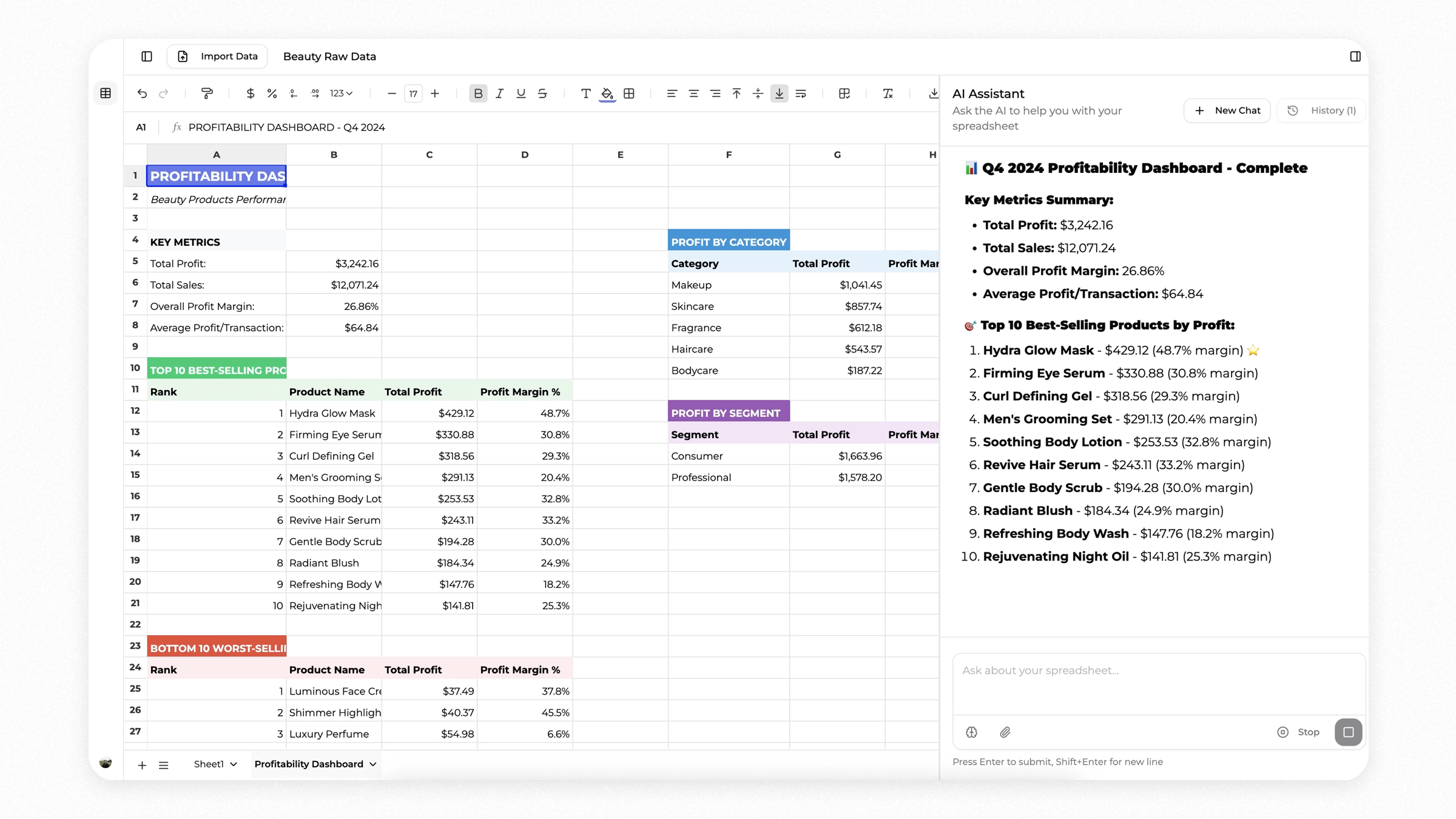
From raw CSV to actionable profitability insights in seconds
We’ve been improving Superworker for e-commerce teams, so we tested a simple workflow we’ve seen a few brands do.
For example, this beauty brand wanted to check which SKU had the best margin. They downloaded their raw sales CSV, uploaded it into Superworker and asked for a breakdown.
In a few minutes it generated a profitability analysis. It flagged the Hydra Glow Mask product as the top performer with a 48 percent margin and surfaced the bottom 10 products dragging profitability down.
The best part is that Superworker handled everything, from deciding what data to take into account to running the formulas and the analysis. No need to figure out VLOOKUPs, pivot tables or any manual setup.
If you want to try it with your own Shopify data: Try it for free here
December 5, 2025
XLSX Import With Formatting
Import Excel files and keep your formatting intact
We improved how Superworker handles Excel imports.
Now when you upload an XLSX file, we preserve the formatting from your original spreadsheet.
Cell colors, fonts, borders, and styles all come through so your data looks the way you intended.
No more re-formatting everything after import.
November 6, 2025
AI Spreadsheet Tools
We've added new tools that do the work for you inside your spreadsheet.
The first one is the Expense Analyzer, built to give you instant insights from your data.
Just upload your CSV and Superworker does the rest.
It cleans your data, categorizes expenses, and gives you a clear breakdown of where your money goes and what to improve.
The old way
Most people spend more time organizing their data than actually learning from it.
Usually, it goes like this:
- •You download a CSV from your bank
- •Search for a Google Sheets or Excel budget template
- •Fix broken formulas
- •Manually label every expense
- •By the time you're done, you've lost an afternoon
Or you try using AI, but you have to figure out what to ask, how to phrase it, and hope it doesn't get confused halfway through.
The new way
We built these tools to fix that.
Each one is a ready-made shortcut for common spreadsheet tasks, starting with expense and budget analysis.
No filling templates. No prompting. No setup.
Just upload your file and get insights.
Try it for free here and see how much faster it feels to go from data to decisions.
October 31, 2025
Spreadsheet Tools That Actually Do the Work (beta)
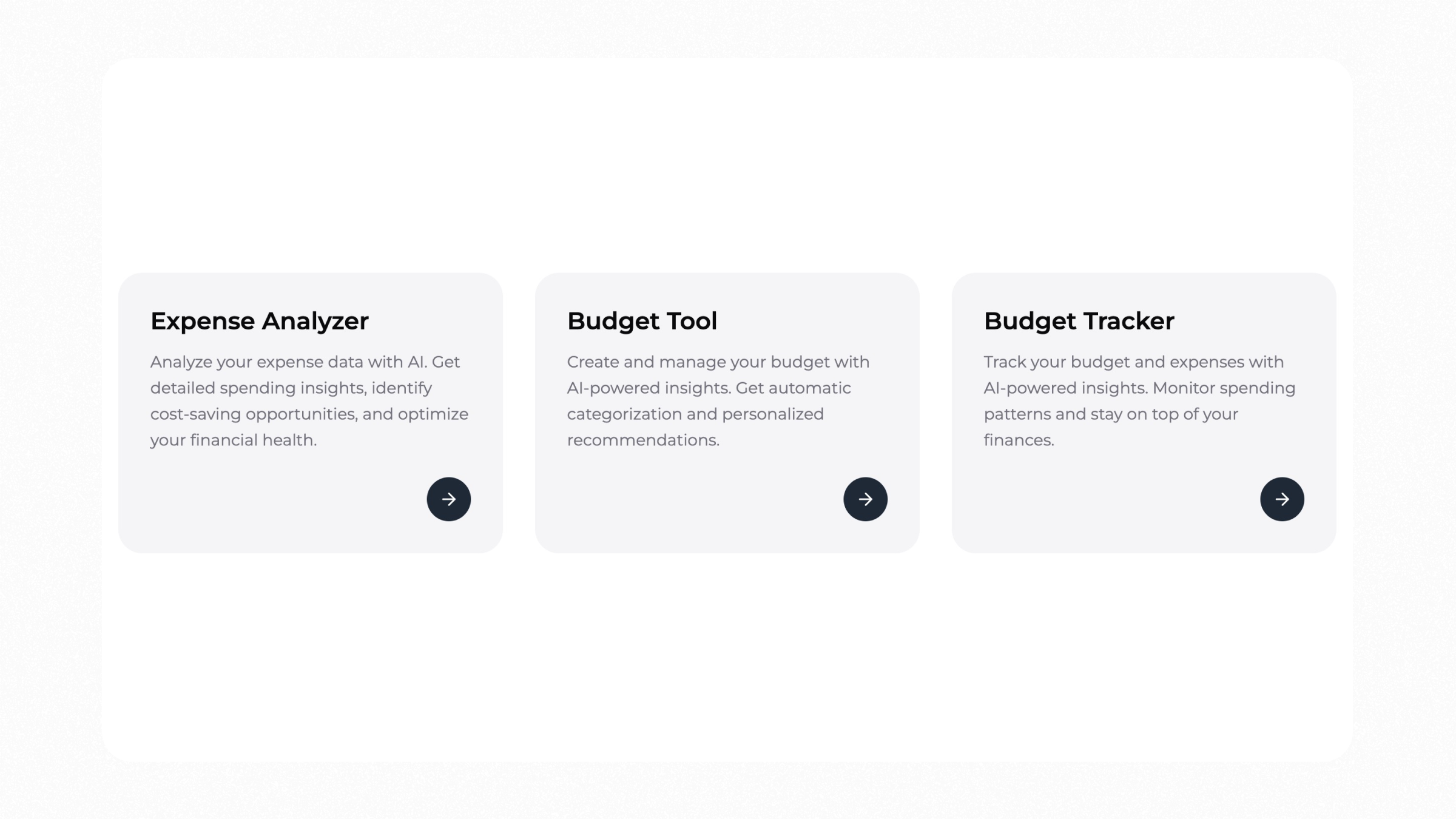
We're testing a new way to work with spreadsheets.
Just upload your file and our AI takes care of the analysis, organization, and insights right inside a real sheet you can edit and share.
Coming soon
October 10, 2025
Sonnet 4.5 is now live on Superworker
Sonnet 4.5 is now fully live on Superworker, adapted for how our AI analyst works with spreadsheets. It’s sharper at reasoning through complex steps and better at figuring things out on its own when it gets stuck.
Expense analysis improvements
We've been refining the analysis logic to make it even more accurate and helpful for spotting spending patterns.
October 2, 2025
Expense Analysis with your AI analyst (beta)
Turn raw expense files into a clean spreadsheet with insights in minutes. Upload a CSV or Excel file. Superworker cleans, categorizes, removes duplicates, and highlights where money goes and where you can save.
What you’ll see
- •Categorized expenses by merchant and type
- •Duplicates detected and cleaned
- •Vendor rollups and monthly trends
- •Budget variance by category
- •Flags for high-spend and recurring charges
You get structured data plus an insights sheet.
Ask follow-ups, adjust the analysis, or export to CSV, Google Sheets or Excel when you're done.
September 25, 2025
Compare 3PL Quotes in Seconds
You can now upload PDF quotes from different logistics providers and let your AI analyst do the work:
- •Extracts all the details (pricing, surcharges, services).
- •Builds clean sheets for each provider.
- •Creates a side-by-side summary for quick comparison.
- •Highlights trade-offs like lowest cost, storage included, or best for international shipping.
No more manual copy-pasting or juggling numbers, just drop in your quotes and get a clear recommendation tailored to your needs.
September 3, 2025
No more waitlist
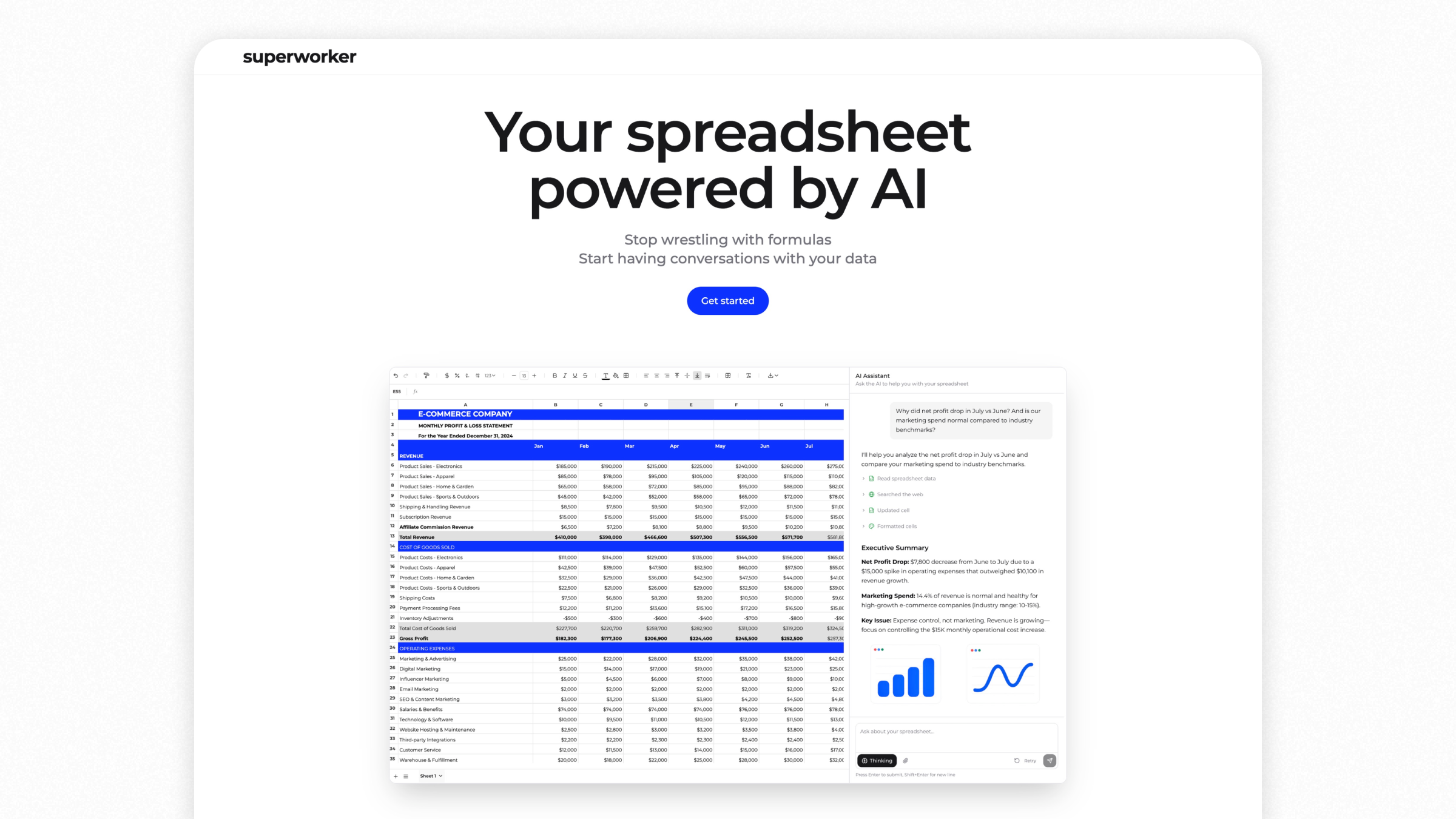
Superworker is now live for everyone.
Think of it as ChatGPT inside a spreadsheet. Just type what you want, and your AI analyst will handle it:
- •Write formulas, analyze, and clean your data.
- •Pull live data from the web straight into your sheet.
- •Turn PDFs and images into structured tables.
Over the past few months we invited early users, fixed what broke, and made Superworker reliable enough for real work.
The best part: people kept coming back and finishing their tasks with it.
It’s still early, but ready to be useful every day.
We are excited to see what you build with it.
August 21, 2025
Automatic sources for your searches
Every search now comes with a sources column. We asked Superworker to get the 10 best-selling products on Shopify.
It instantly pulled them into a spreadsheet, then went further by adding prices, profits, estimated revenue, and a quick summary. Now every search comes with a “Sources” column automatically, so you can see exactly where the data came from.
August 13, 2025
Research & organize news in seconds
We tested how fast Superworker can handle messy, time-sensitive data, so we asked it to research last week’s news. In under a minute, it:
- •Found key headlines
- •Wrote summaries
- •Sorted everything by category
- •And dropped it neatly into a spreadsheet No manual copy-paste. No formatting hassle. Just fast, structured research—ready to work with
August 7, 2025
GPT-5 is now live in Superworker
To show what it can do, we asked it to analyze Figma’s IPO, and it finished the whole thing in just 6 minutes:
- •Searched the web
- •Read the S-1
- •Analyzed peer comps
- •Built a 5-year DCF
- •Added sensitivity tables
- •Formatted everything
July 31, 2025
New top use cases on our landing
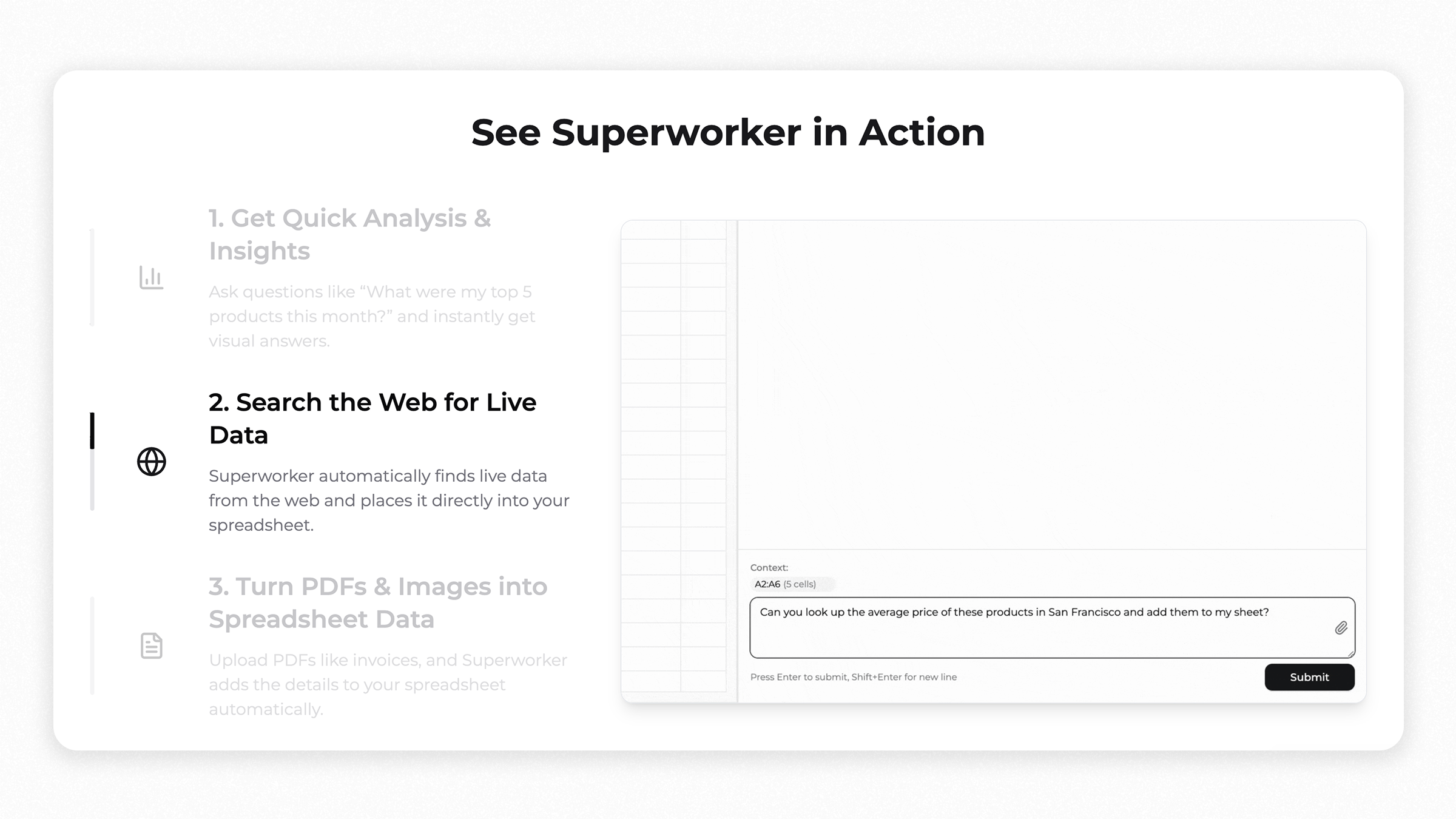
We just updated our landing page to show exactly what you can do with Superworker, based on what people are actually using it for.
1. Get Quick Analysis & Insights
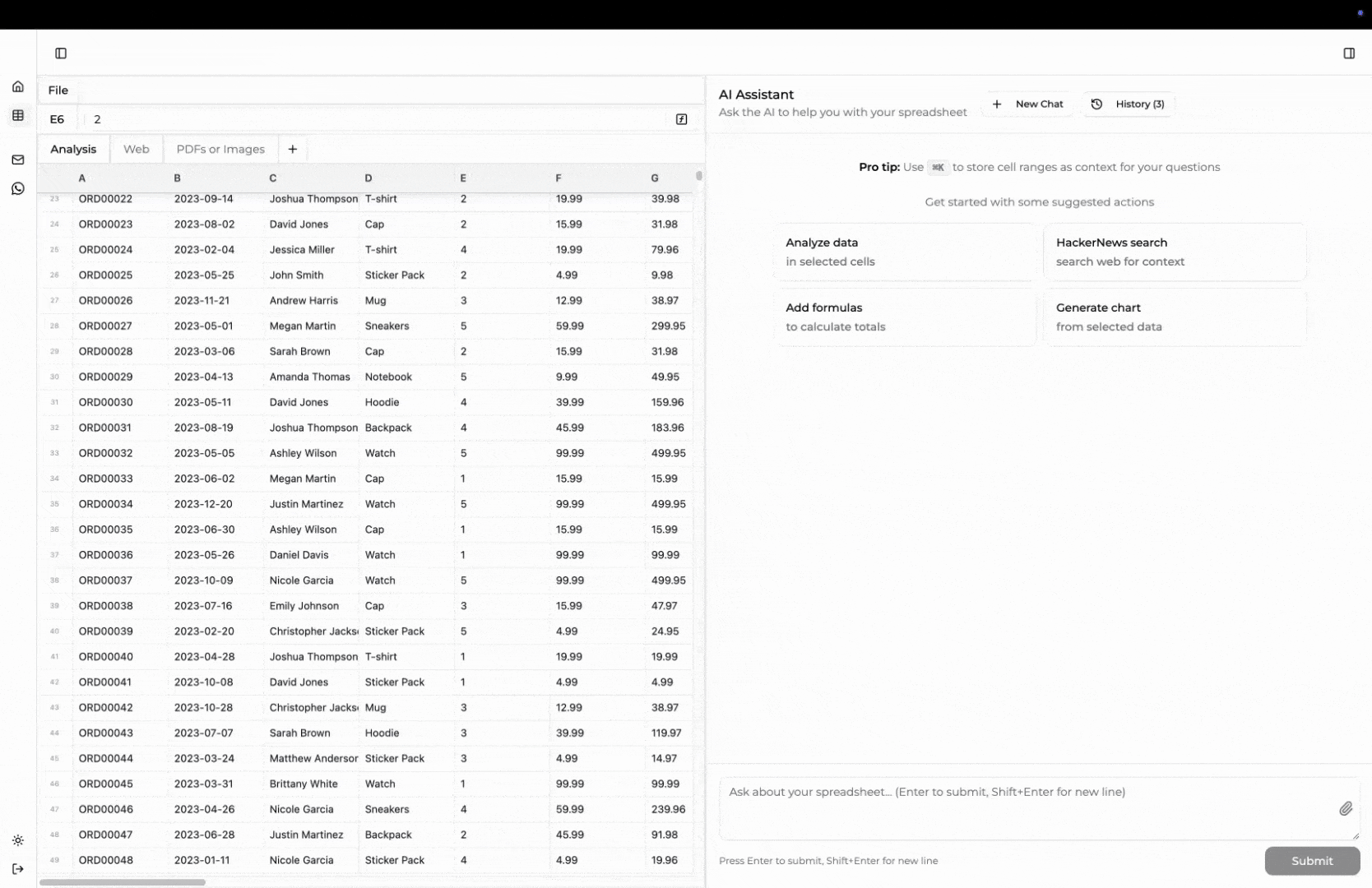
Ask questions like "What were my top 5 products this month?" and get instant, visual answers in your sheet. No more digging through rows—just type, and see.
2. Search the Web for Live Data
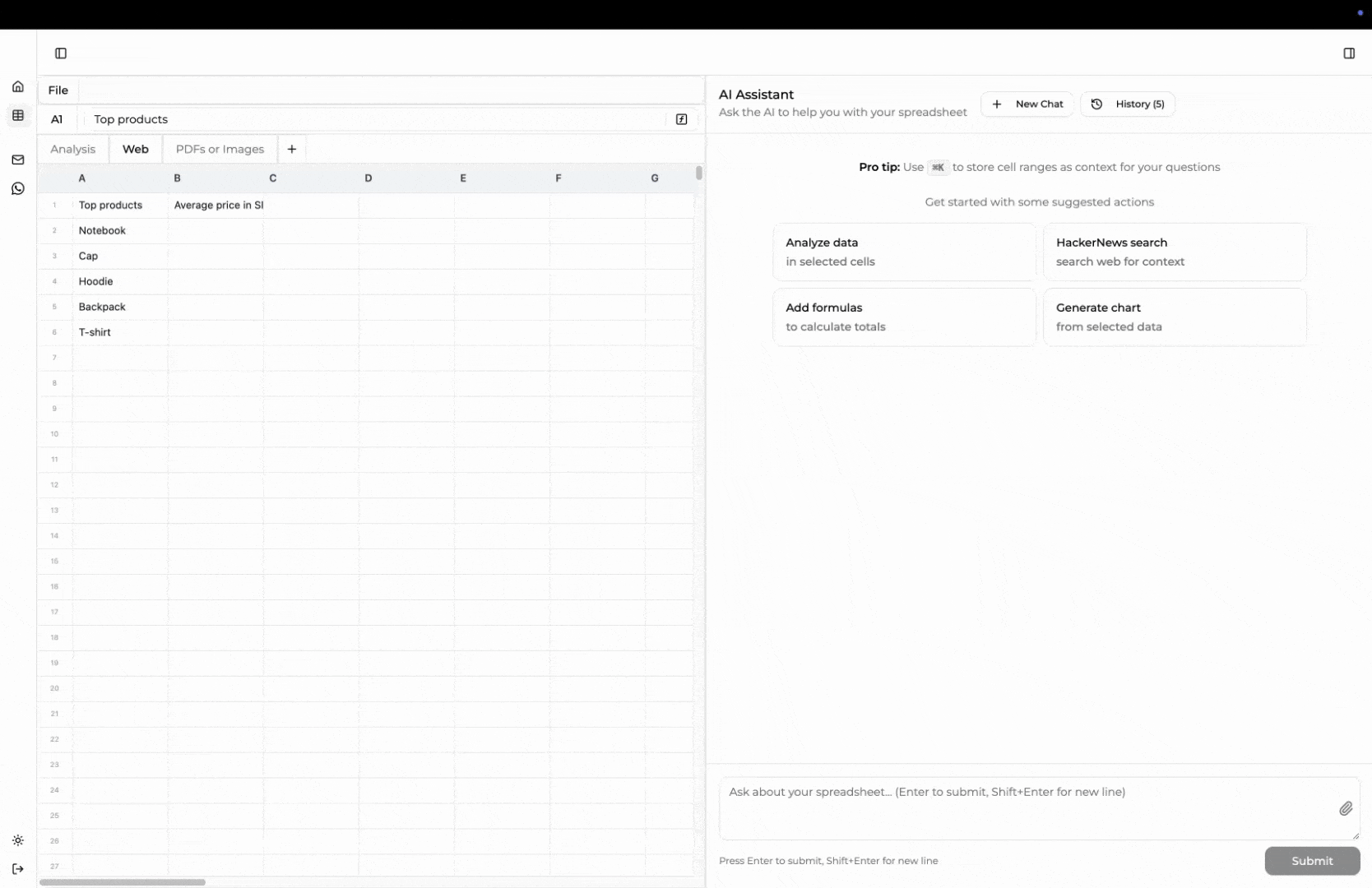
Need up-to-date numbers or trends? Superworker automatically finds live data from the web and puts it straight into your spreadsheet.
3. Turn PDFs & Images into Spreadsheet Data
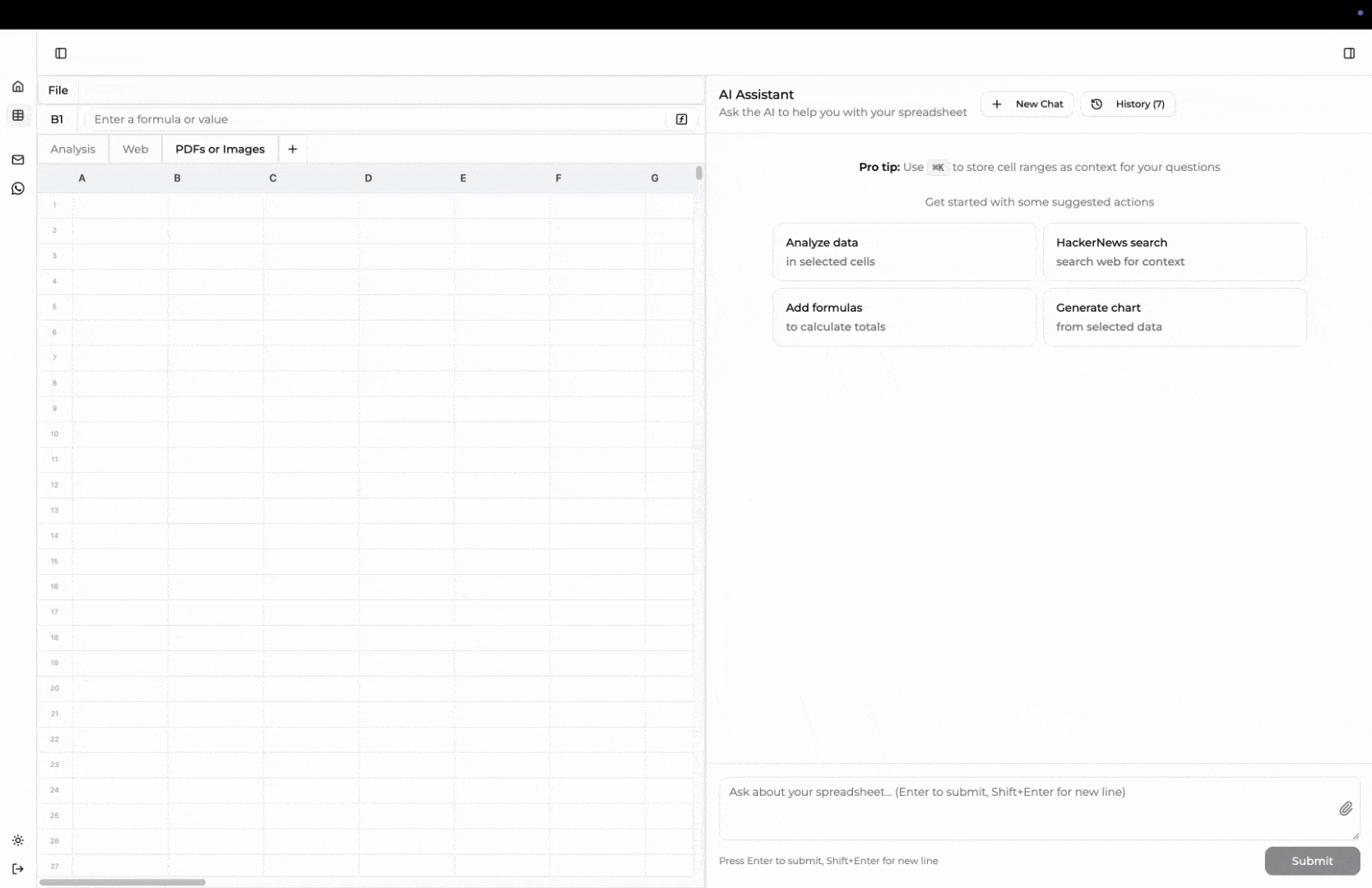
Upload PDFs or images (like invoices), and Superworker pulls the details right into your sheet—no copy-pasting, just drag, drop, and done.
We made these updates because we kept hearing, "Wait, I didn't know I could do that with Superworker!" So now, when you land on our homepage, you'll see the most popular ways people are saving time, getting insights, and working smarter.
July 17, 2025
Three Powerful AI Features: Reasoning, Natural Language Formulas & Smart Error Fixing
AI Reasoning
Enable the thinking mode by clicking the brain icon button in the AI chat input toolbar. Once activated, the AI will engage its reasoning capabilities to handle sophisticated questions you ask it.
For example, creating a comprehensive financial multi-sheet model traditionally involves hours of planning, structuring, and meticulous calculations. With AI Reasoning feature, your spreadsheet experience evolves dramatically.
Natural Language Formula Generation
- •Select the cell where you want to create a formula
- •Type
=to start entering a formula - •A popup will appear - press the
TABkey to activate natural language mode - •Type your calculation in plain English (e.g., "sum of all values in column A")
- •Wait for the AI to generate the exact formula you need
Instantly receive precise, error-free formulas, from simple sums and averages to complex conditional logic and statistical calculations.
Say goodbye to error-prone tasks like Googling formula syntax or copying formulas from external sources.
Formula Error Fixing
When you encounter a formula error, you'll see a new "Fix in chat" button in the error popup. Click this button to automatically send the error details to the AI chat panel, where it will analyze and provide a corrected formula. For a fresh conversation about the error, use CMD+Click (Mac) or CTRL+Click (Windows) on the "Fix in chat" button to create a new chat thread instead of continuing in the current one.
Complex spreadsheet errors can disrupt workflow and delay critical analysis. Our Intelligent Error Fixing feature revolutionizes how you address these issues.
It instantly identifies precise mistakes in complex nested formulas (e.g., correcting COUNTIFF to COUNTIF) and understands the business logic behind your formulas, preserving intent and context.
July 2, 2025
Download your spreadsheets
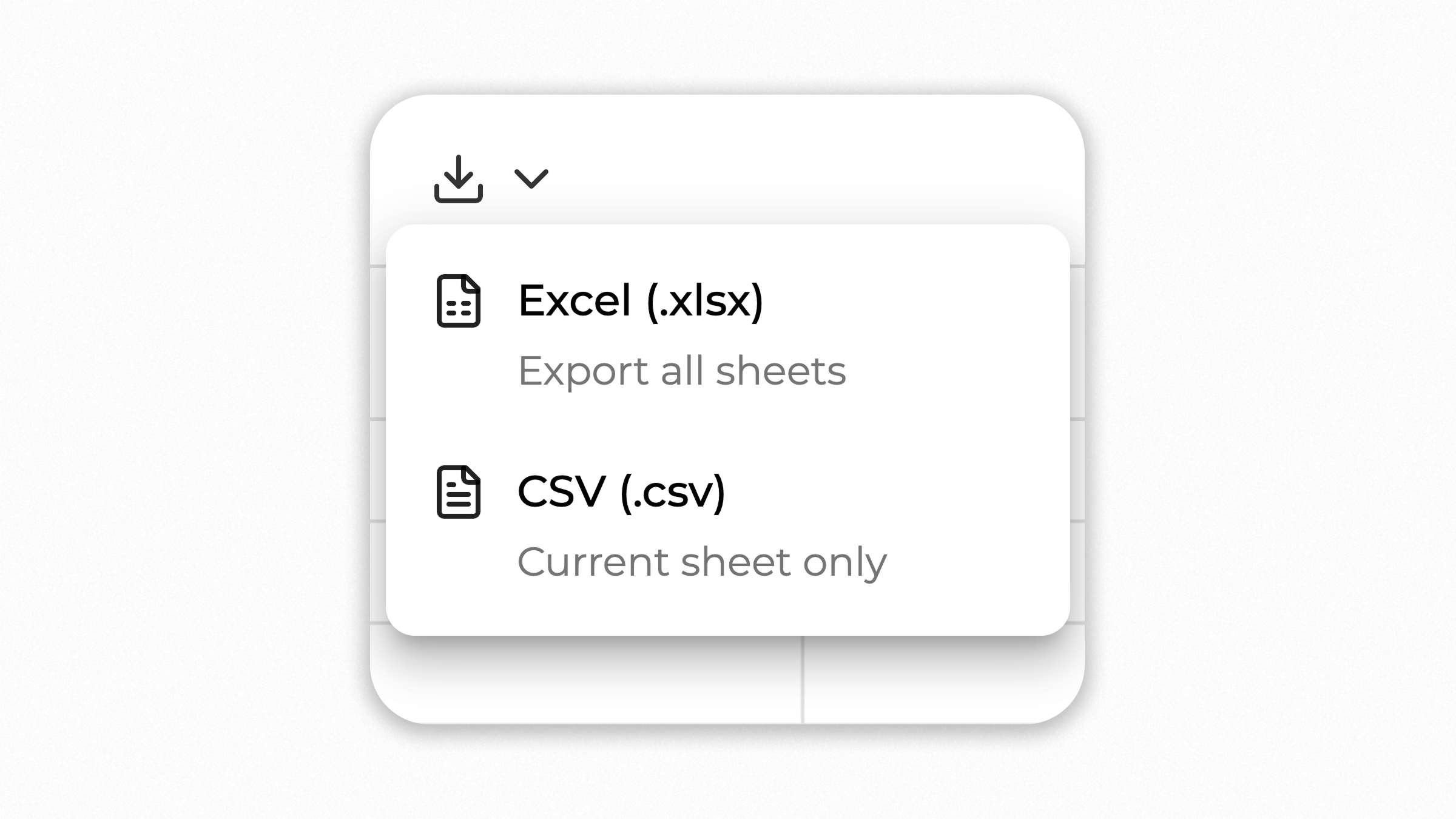
You can now easily download your spreadsheets as CSV or Excel files.
Improvements & fixes
- •Add clickable links directly in your sheets for easy navigation.
- •Improved smooth navigation arrows.
- •Fixed issues generating images and graphs.
- •Undo or redo your recent actions, and check availability of these actions at any time.
June 26, 2025
Sheet Management with Your AI Agent
Your AI agent now gives you complete control over spreadsheet structure. Create professional multi-sheet workbooks, organize with colors, and manage data with confidence—all through simple commands. Watch formulas automatically adjust when you delete rows or columns, keeping your analysis accurate.
Sheet Management Features
Create & Organize Sheets
- •Create new sheets instantly
- •Rename sheets with meaningful titles ("January Dashboard", "Q1 Analysis")
- •Set custom tab colors
- •Delete unnecessary sheets
Smart Row & Column Operations
- •Insert rows and columns anywhere in your spreadsheet
- •Delete rows and columns with automatic formula adjustment
- •Formulas intelligently update references to maintain accuracy
- •Preserve data integrity during structural changes
June 19, 2025
Automatic cell formatting by your AI agent (beta)
Your AI agent now it automatically formats your spreadsheet cells for you. Quickly make text bold or italic, apply colors, align your content neatly, and more—all without any manual effort. In just a few seconds, you'll have clear, professional-looking spreadsheets that are easy to present.
Automatic Formatting Features
- •Bold & Italics
- •Colors & Highlights
- •Text Alignment
- •Borders & Gridlines
- •Borders & Gridlines
- •Add and remove rows
- •Add and remove columns
June 12, 2025
New spreadsheet: powerful formulas, easy style customization
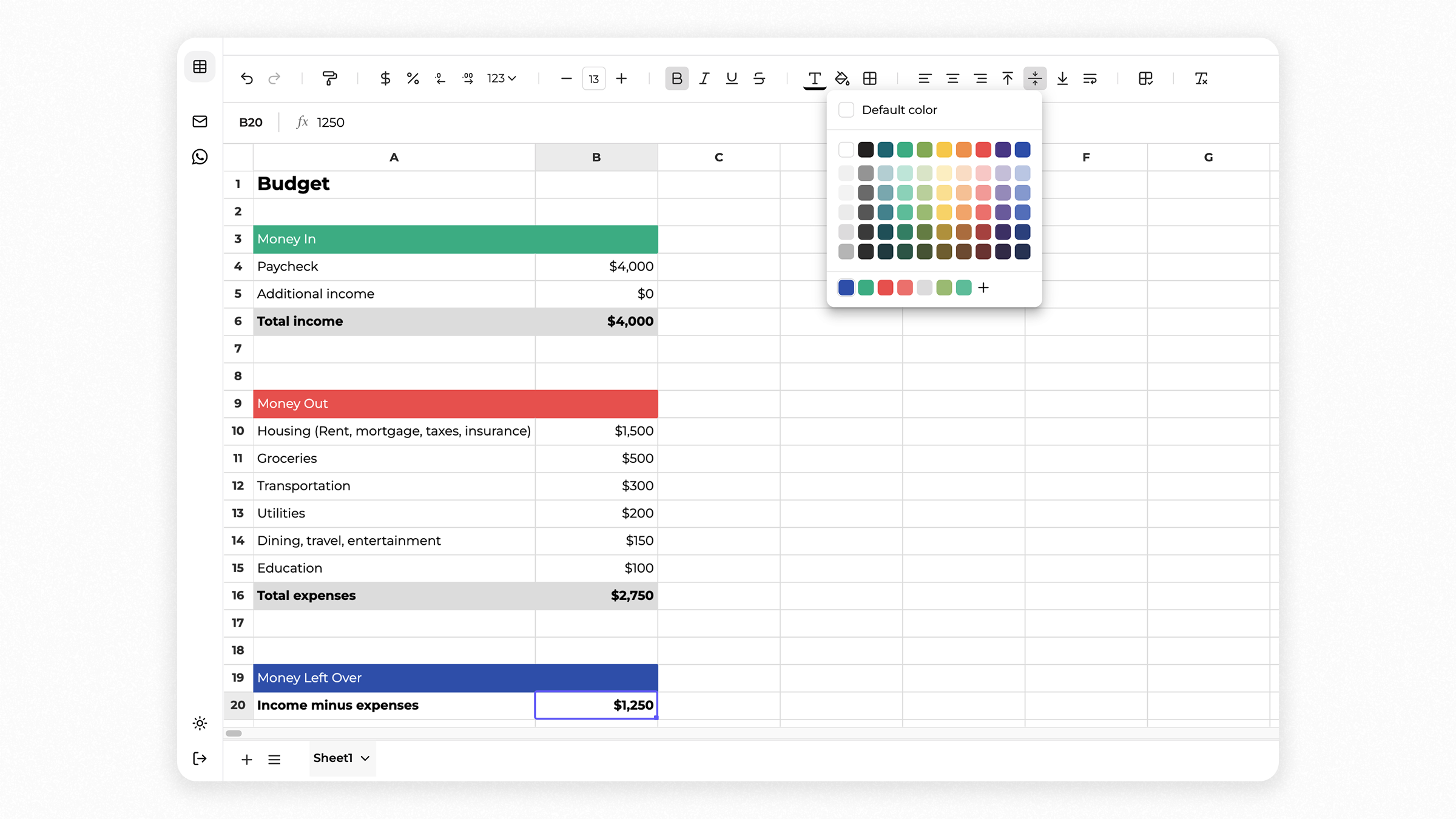
We completely rebuilt your spreadsheet experience from scratch. We realized the 400+ formulas we added were powerful, but without better formatting, it was tough to go through your content or share it clearly. So we redesigned everything—now it’s easier to format your spreadsheets in a way that’s easier to read, easier to share, and easier to work with.
Easy Formatting and Organization
- •Undo/Redo: Quickly navigate through your changes.
- •Format Painter: Easily copy styles between cells.
- •Currency & Percentage Formatting: One-click formatting for currency and percentages.
- •Adjust Decimals: Easily control how many decimal places show.
- •Simple Number Formats: Quick dropdown for formatting numbers.
- •Font Customization: Quickly resize fonts and apply styles (bold, italic, underline, strike-through).
- •Colors & Borders: Customize text and cell backgrounds; easily add borders.
- •Text Alignment & Wrapping: Align text horizontally and vertically, and toggle wrapping.
- •Grid Lines & Clear Formatting: Show/hide grid lines; quickly remove all formatting.
- •Manage Rows & Columns: Effortlessly insert or delete rows and columns.
- •Manage Sheets: Quickly add, rename, delete, or hide sheets and customize their tabs.
May 29, 2025
Easier Spreadsheet Creation
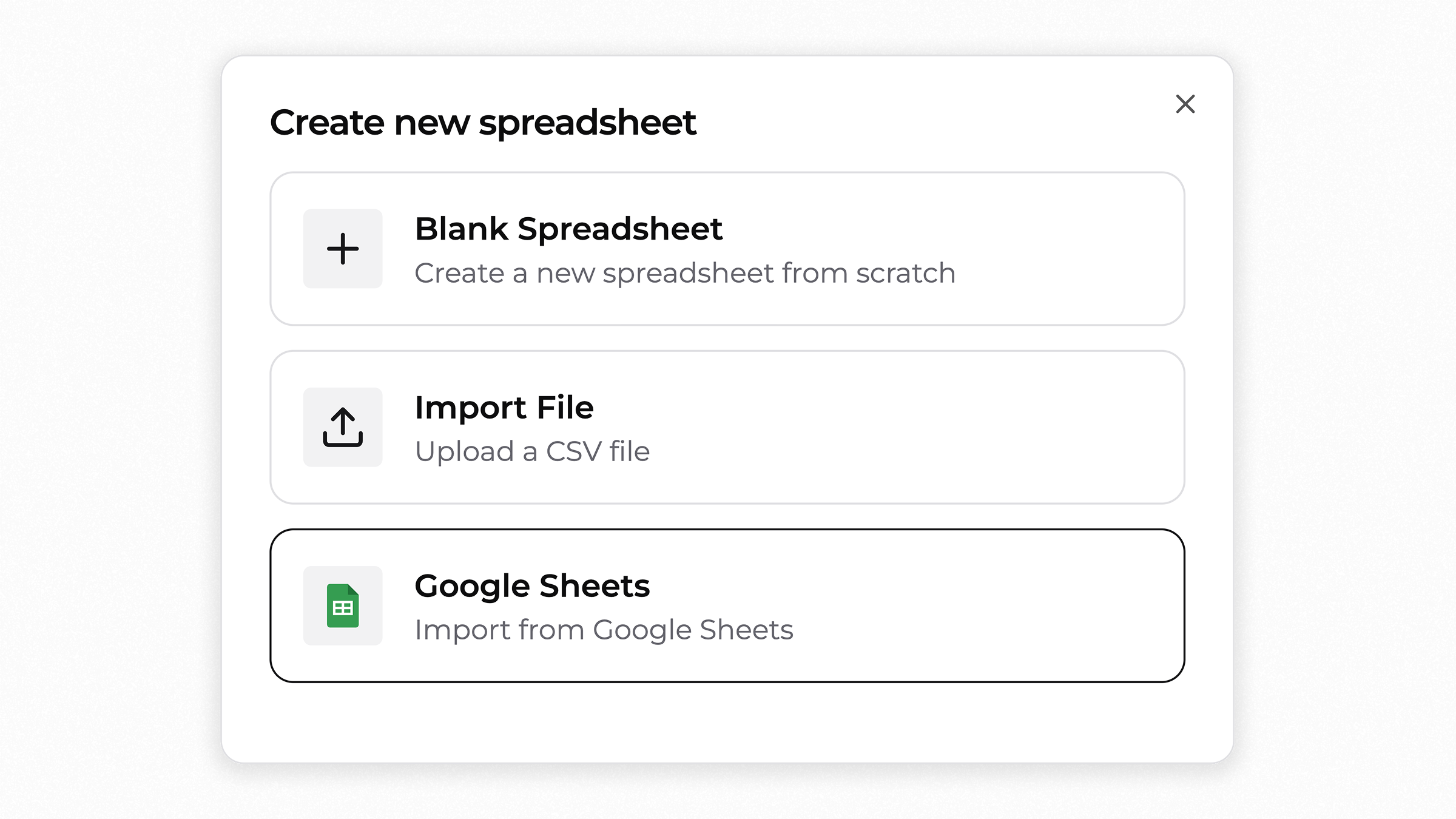
Getting started with your data is now simpler than ever. We've unified the options to create a new spreadsheet—whether you're starting from scratch, uploading a CSV or importing from Google Sheets—all in one place.
Smarter AI Conversations
Your AI analyst got an upgrade! Now it can handle longer conversations, staying focused and retaining context better than before. Get more meaningful insights without your AI agent losing track of your tasks.
May 22, 2025
Improved User Communication
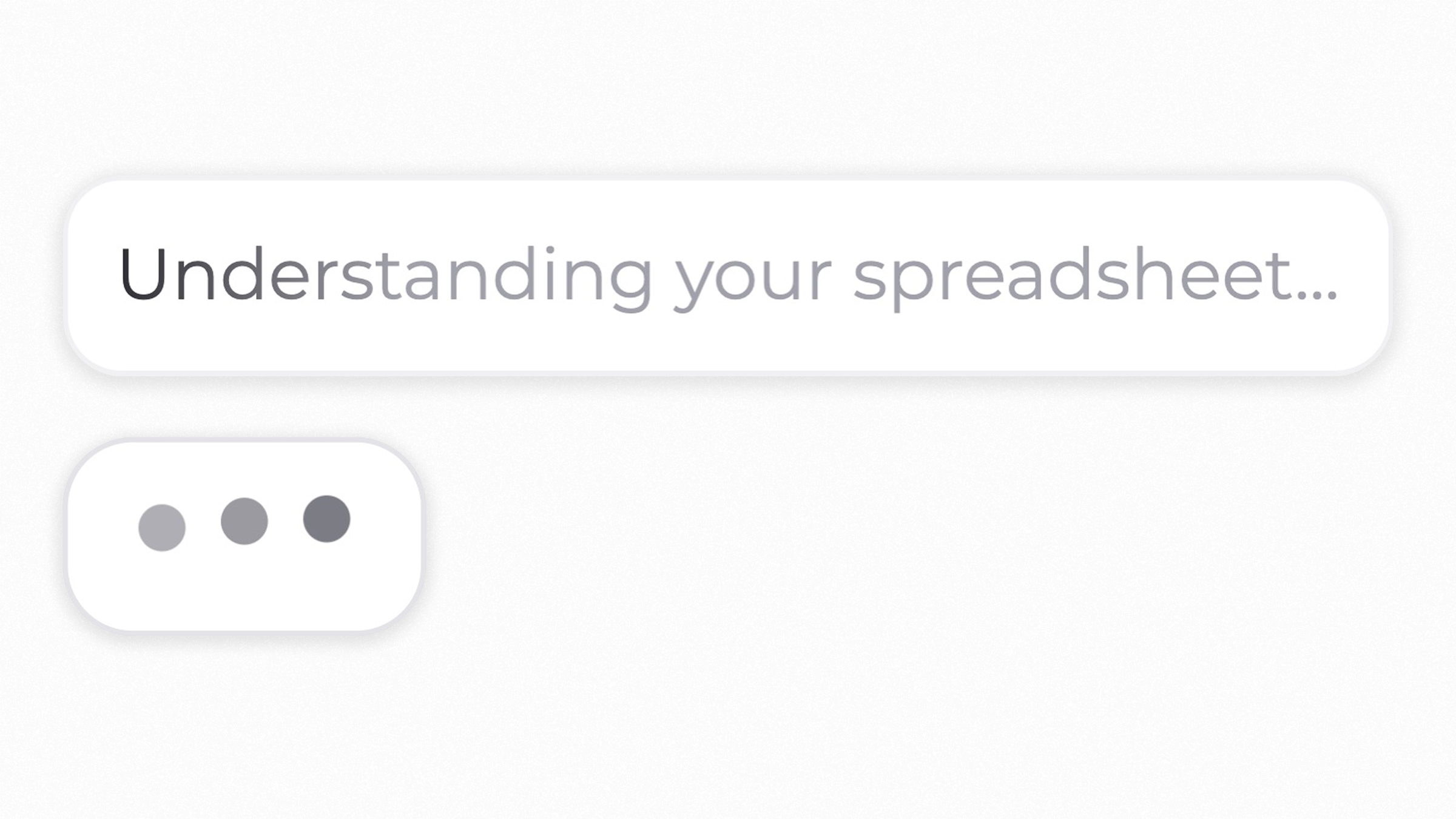
We added clearer typing animations to show when Superworker is working. We also swapped technical loading phrases (like "retrieving spreadsheet") for simpler, friendlier ones ("understanding your spreadsheet") to make things easy and clear.
May 14, 2025
Import from Google Sheets
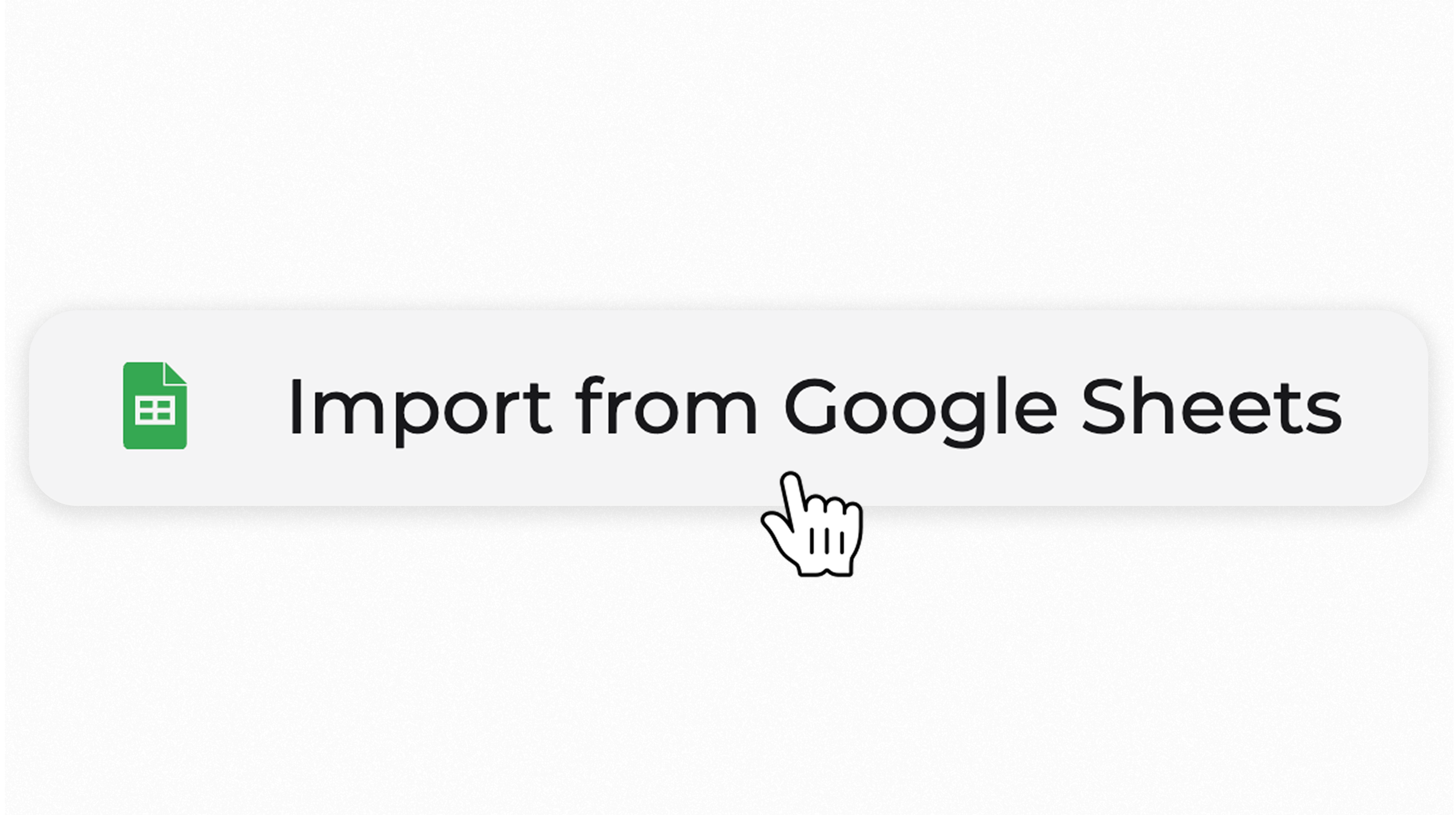
We just added an easier way to import your data to Superworker directly from Google Sheets 📊
Now it’s as easy as:
- •Click “Connect Google Sheets”
- •Pick your Sheet
- •your data is instantly ready to analyze with Superworker in seconds.
May 6, 2025
Updates page
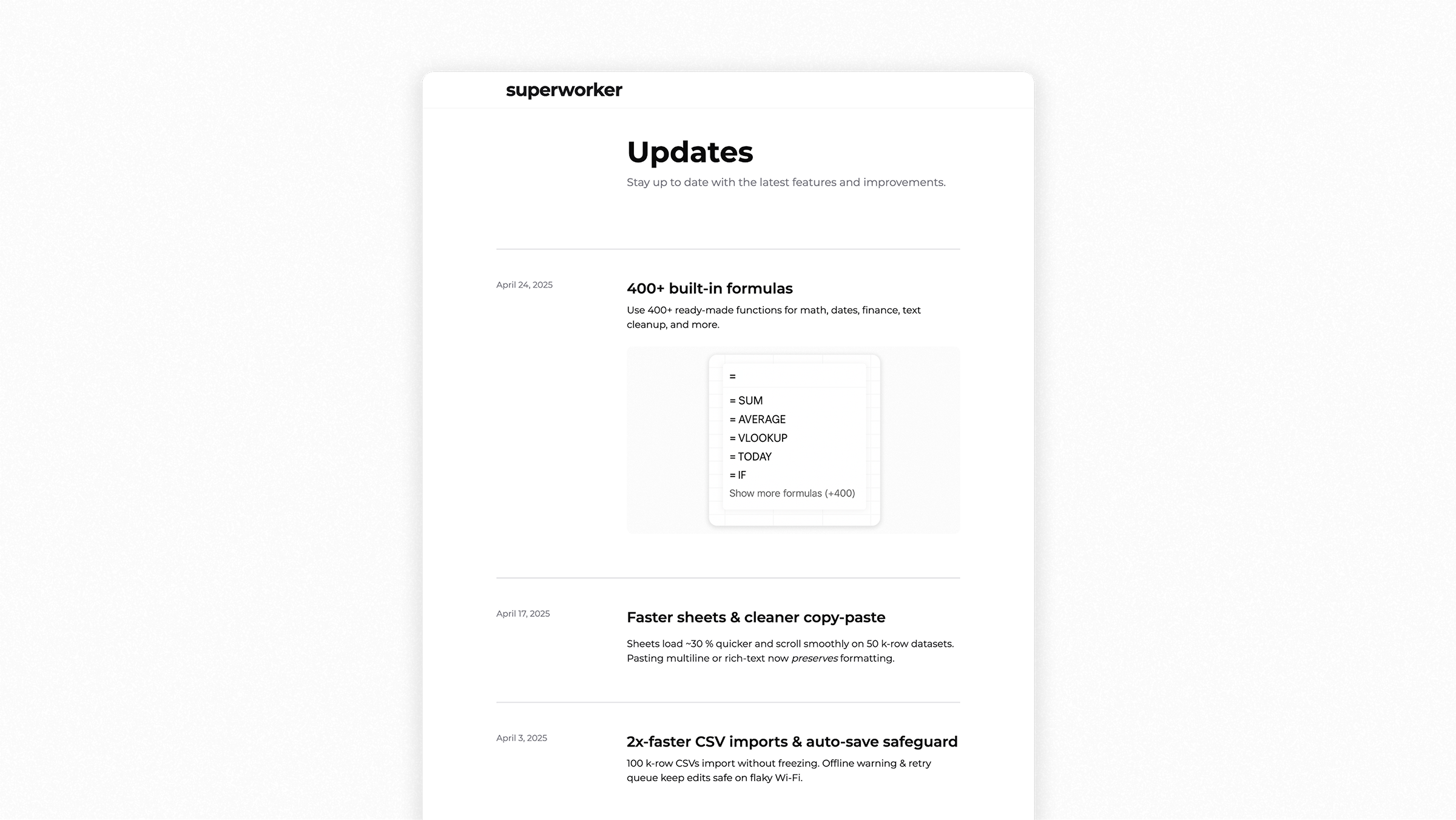
Keep track of all our latest product improvements and new features.
April 24, 2025
400+ built-in formulas
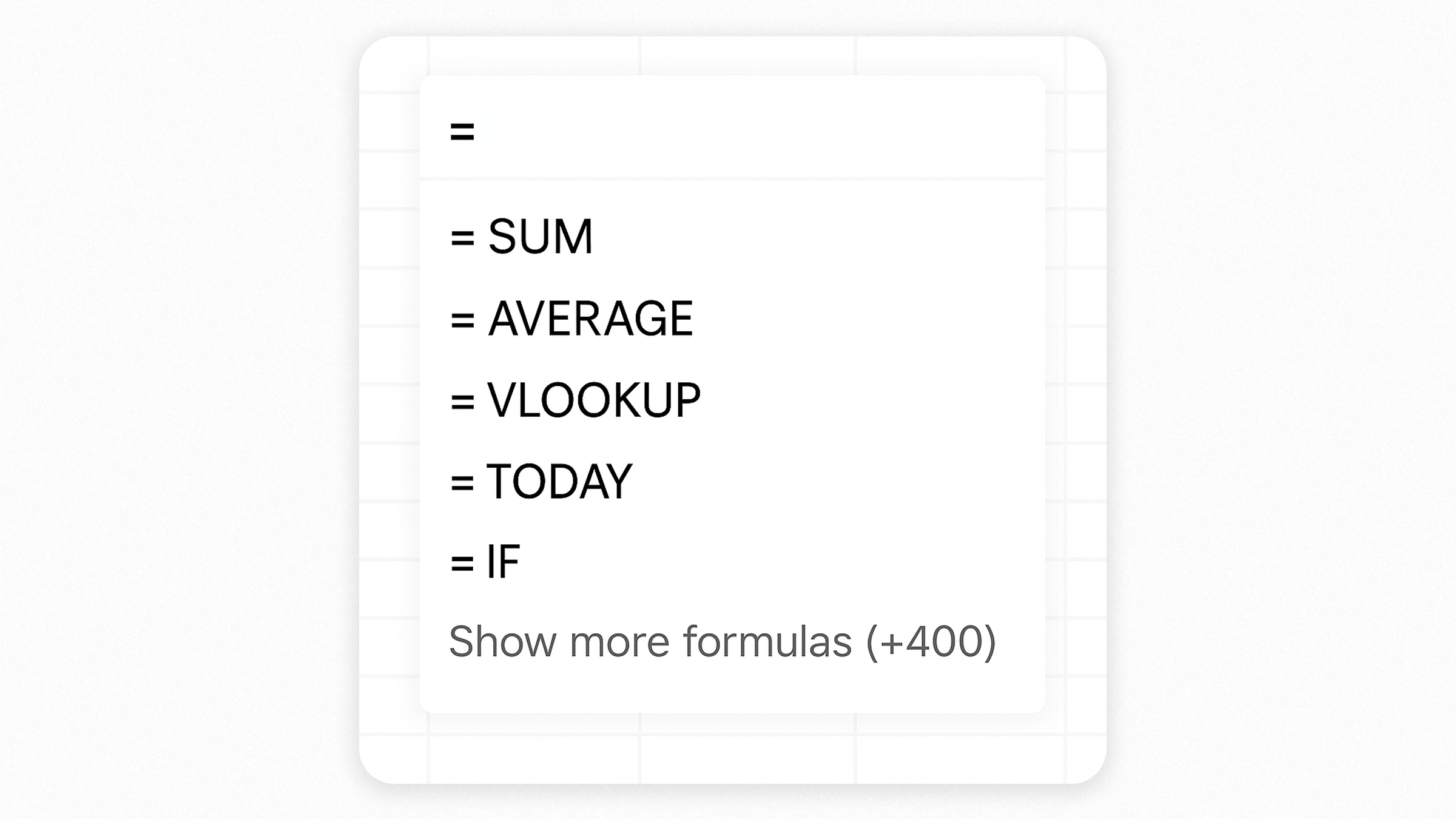
Use 400+ ready-made functions for math, dates, finance, text cleanup, and more.
April 17, 2025
Faster sheets & cleaner copy-paste
Sheets load ~30 % quicker and scroll smoothly on 50 k-row datasets. Pasting multiline or rich-text now preserves formatting.
April 3, 2025
2x-faster CSV imports & auto-save safeguard
100 k-row CSVs import without freezing. Offline warning & retry queue keep edits safe on flaky Wi-Fi.
March 26, 2025
Spreadsheet interface refresh
New toolbar, drag-to-resize columns, and subtle polish for snappier editing.
March 25, 2025
Smarter data insights & auto cleaning
Faster, more-accurate insights plus automatic removal of empty rows/columns and clearer error messages.
March 24, 2025
Terms, privacy & one-click workspace setup
Dedicated pages explain data protection. New flow goes from signup to spreadsheet in a single click.
March 18, 2025
Improved waitlist & sign-up
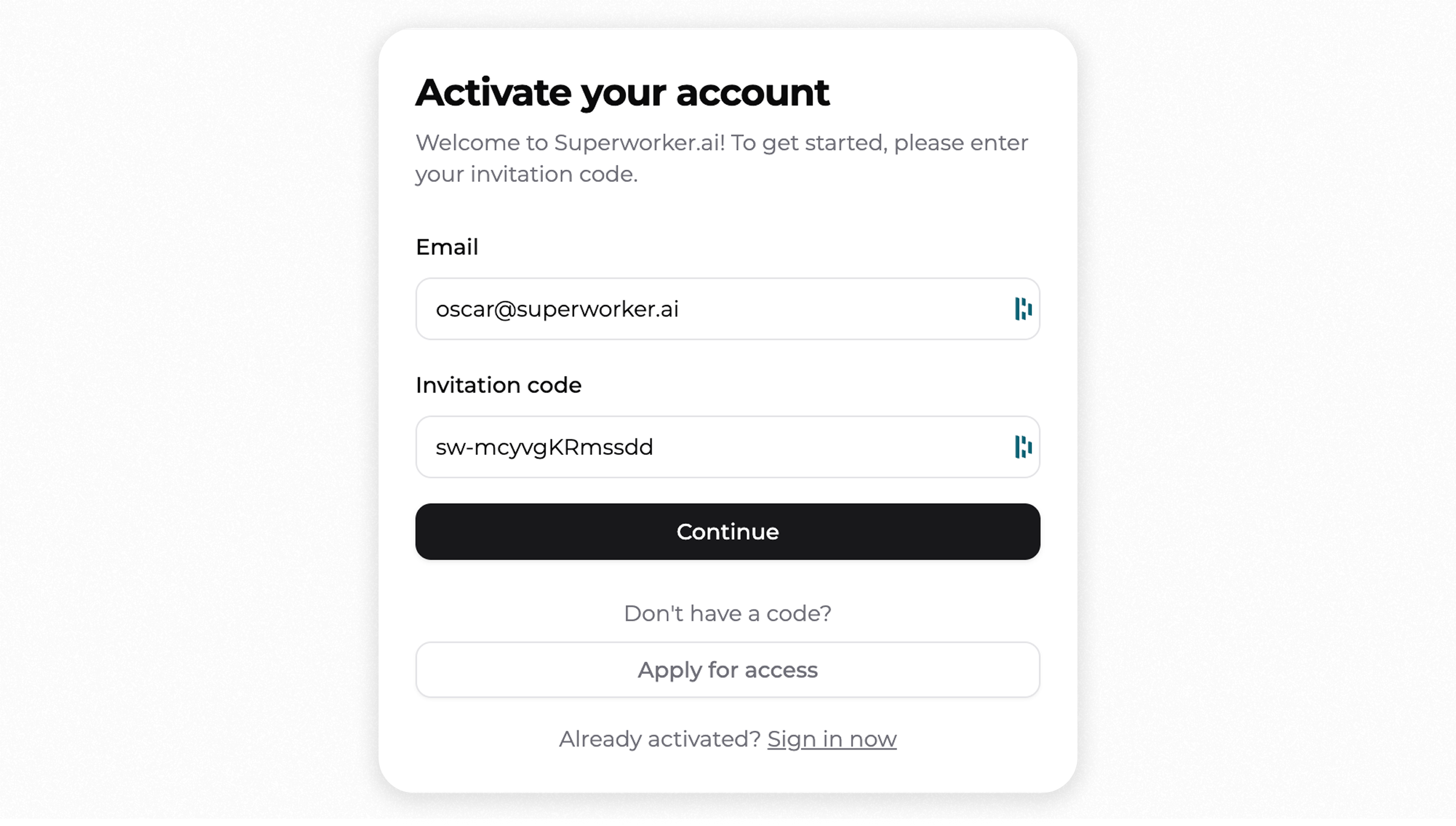
Simpler form, clearer guidance, and smoother onboarding for new users.
March 13, 2025
Instant-invite onboarding
Magic-link emails let invited users create an account and land in their spreadsheet in seconds.
March 6, 2025