Budget Tracker Template Track Spending Automatically
Free budget tracker template for Google Sheets and Excel. Upload your expenses and get AI-powered insights instantly. Auto-categorize spending and never overspend again.
Drag and drop
or browse for expense files
How it Works
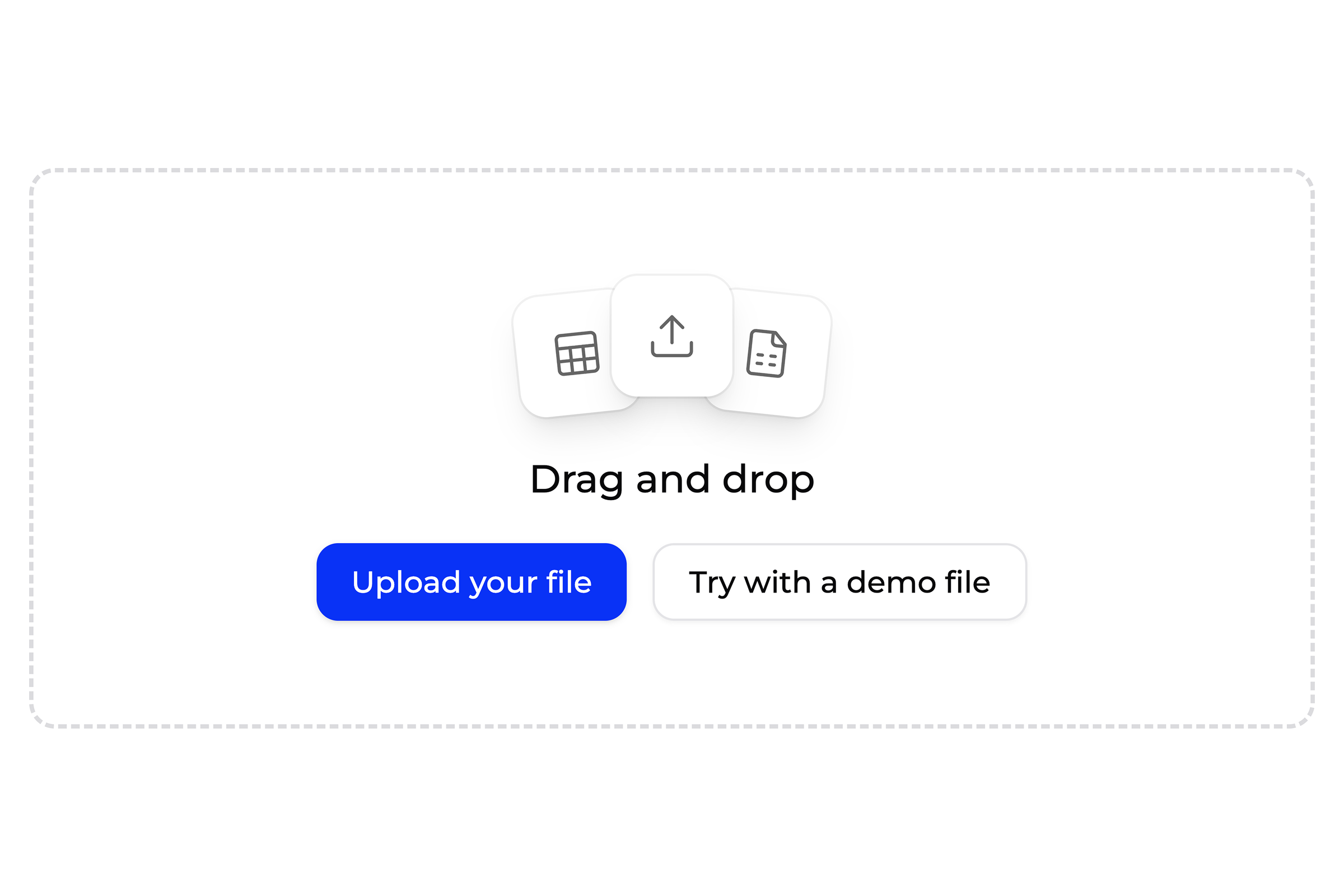
1. Upload your expense file
Upload a CSV or XLSX file with your expenses. That's all you need to get started. Our system supports various formats and automatically detects the structure of your data.

2. Superworker gets to work
Superworker cleans and organizes your data, then runs the analysis in a spreadsheet. Our AI automatically categorizes expenses, identifies duplicates, and structures your data for optimal insights.
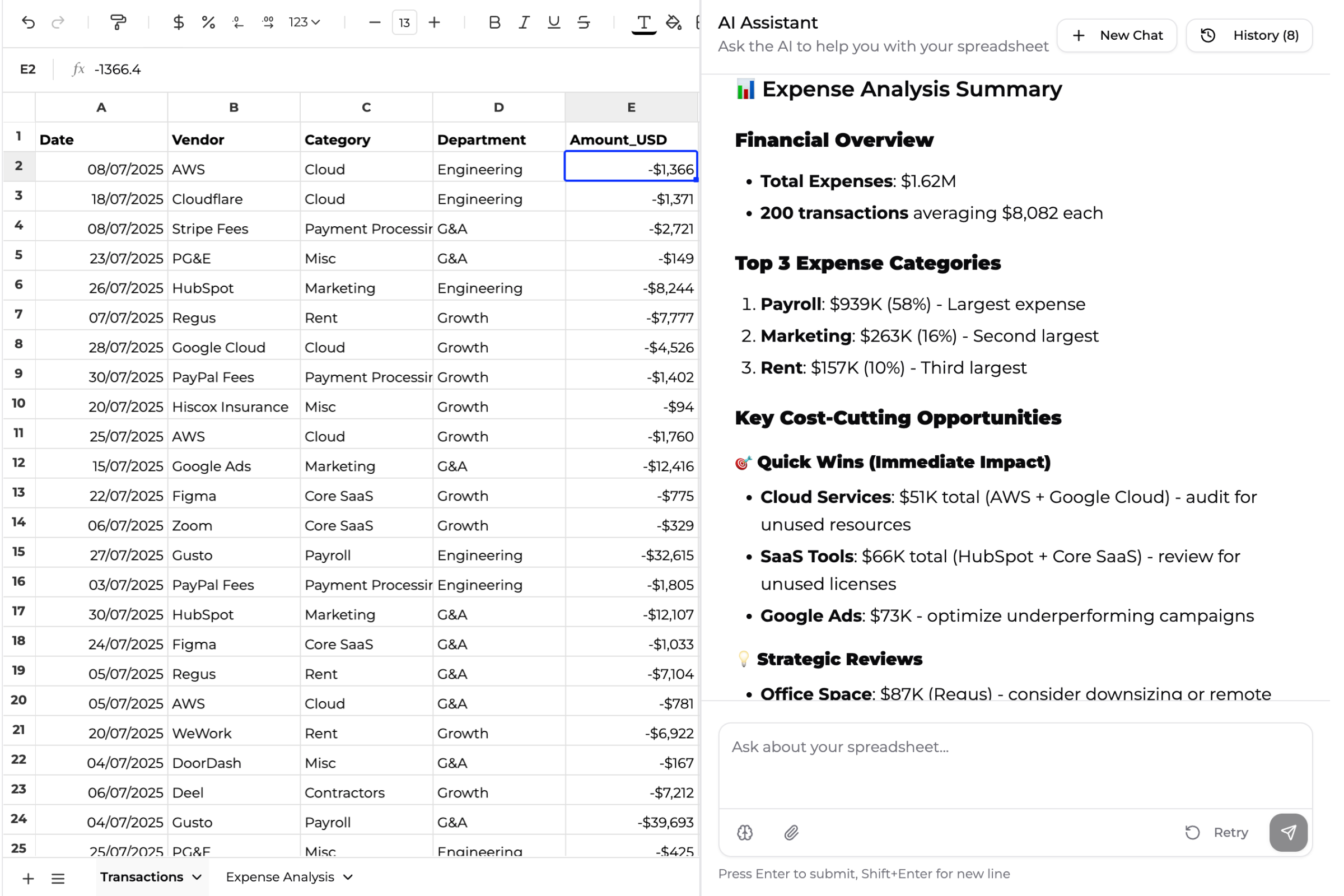
3. Get your spreadsheet with insights
You'll receive a spreadsheet with organized data and actionable insights. From there, you can ask follow-up questions, dive deeper into the numbers, or export your data for further analysis.
What our users say
"Superworker saved me so much time when I was building a competitive analysis. I finished a full review in just a few hours, something that used to take weeks."
"Superworker helped me analyze my Google Cloud billing data, it showed me where I was overspending, and I ended up cutting my costs by 50%."
"I absolutely love what you’ve built! It’s saving me hours and hours of time. Superworker makes spreadsheets feel easy and magical, even for non-technical people like me."
You're tired of budget spreadsheets that don't work
Download your bank statement. Sort through 200 transactions. Try to remember which 'Amazon.com' charge was toilet paper and which was a laptop stand. Manually type categories. Add up totals. Realize you forgot three credit cards.
Two hours later: a messy spreadsheet and zero idea where your money actually goes.
Upload your expenses. Get answers in seconds.
Drop your CSV or Excel file into Superworker. The AI instantly reads every transaction, spots patterns, and tells you exactly where your money went.
No setup. No formulas. Just upload and ask: 'How much did I spend on restaurants?' 'Am I over budget this month?' 'Which subscriptions can I cancel?'
The AI even catches duplicates—those pending charges that post a week later and mess up your math.
Works with the spreadsheets you already use
Most budget apps lock you into their system. Superworker doesn't. Keep your Google Sheets or Excel file. Keep your categories. Keep your format.
You just get an AI assistant who understands your spending better than any rigid app ever could.
Built for people who actually need to track money
Freelancers: Track business expenses separately from personal. Export tax-ready reports your accountant will actually like.
Small business owners: See which projects are profitable and which are bleeding money. Compare costs month over month.
Anyone with a budget: Know exactly how much you spent on food, bills, and those 'small purchases' that somehow add up to $400.
See where your money really goes
The AI analyzes your spending patterns and shows you things spreadsheets can't: Which category you always overspend in. What your average restaurant bill is. Which merchants charge you the most.
It predicts future expenses based on your history, flags unusual charges, and suggests budget adjustments that actually make sense for how you spend.
You're in control—the AI makes suggestions, you decide what to do. No guilt trips, no judgment, just helpful insights.
Try it free. No credit card needed.
Get 5 free messages to test Superworker's budget tracking. Upload your transactions, ask questions, get instant insights. See if it works for you before paying anything.
After that: $40/month for unlimited access, or $200/month for our Business plan with premium AI models and founder support.
Your financial data stays private
We encrypt everything in transit. We never see your bank login credentials—you control what data you share. Export or delete your information anytime.
Read our privacy policy to see exactly how we handle your data. No surprises.
Frequently Asked Questions
Upload your expense file (CSV, Excel, or Google Sheets). The AI automatically reads it and starts answering questions about your spending. That's it.
CSV, XLSX, and XLS up to 50MB. The AI figures out your columns automatically—doesn't matter if you call it 'Date' or 'Transaction Date' or 'When I Bought It'.
Yes. Daily, weekly, monthly, whatever. The AI adapts to however your data is organized.
Spending by category, alerts before you go over budget, trends over time, unusual expenses flagged, and suggestions for where to save money based on your actual spending.
Yes. The AI can detect the difference and create separate summaries. Perfect if you're a freelancer or small business owner.
It analyzes your transaction history to learn your patterns. It knows December is expensive because of holidays. It won't freak out about quarterly insurance payments. It learns what's normal for you.
Absolutely. Ask things like 'How much budget do I have left for dining out?' or 'What am I overspending on this month?' The AI answers in plain English.
5 free messages. Upload your transactions, ask questions, get insights. No credit card required to start.
Everything is encrypted in transit. We never store bank passwords or access your accounts directly. You control your data—export or delete anytime.